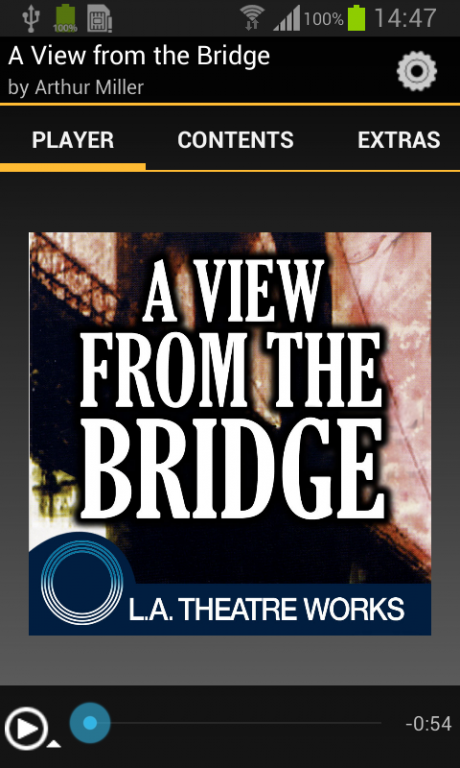A View from the Bridge 1.0.10
Paid Version
Publisher Description
A View from the Bridge (by Arthur Miller) is presented by L.A. Theatre Works. This standalone audiobook app combines a professional audio recording with supplemental features for download-once, grab-and-go anywhere enjoyment.
Italian-American immigrant life in the 1950’s textures this searing drama of love and revenge. Longshoreman Eddie Carbone is devoted to his wife, Beatrice and to his niece, Catherine. When Beatrice’s impoverished Sicilian cousins enter the U.S. illegally, in hope of finding work, Eddie gives them a helping hand. But when Catherine and one of the cousins fall in love, Eddie’s affection for his niece turns into obsession.
Includes an interview with accomplished stage director Ethan McSweeny, whose resume includes an ongoing stint as the co-Artistic Director of the Chautauqua Theater Company.
An L.A. Theatre Works full cast performance featuring:
Charles Cioffi as Alfieri
Harry Hamlin as Marco
Jamie Hanes as Rodolpho
Mary McDonnell as Beatrice
Peter Morse as Louis and others
Ed O’Neill as Eddie Carbone
Amy Pietz as Catherine
Don Tieri as Mike and others
Directed by Peter Levin.
DURATION: About a 1.75 hour performance.
About A View from the Bridge
A View from the Bridge is a paid app for Android published in the Audio File Players list of apps, part of Audio & Multimedia.
The company that develops A View from the Bridge is L.A. Theatre Works. The latest version released by its developer is 1.0.10.
To install A View from the Bridge on your Android device, just click the green Continue To App button above to start the installation process. The app is listed on our website since 2013-12-11 and was downloaded 4 times. We have already checked if the download link is safe, however for your own protection we recommend that you scan the downloaded app with your antivirus. Your antivirus may detect the A View from the Bridge as malware as malware if the download link to org.latw.aViewFromTheBridge is broken.
How to install A View from the Bridge on your Android device:
- Click on the Continue To App button on our website. This will redirect you to Google Play.
- Once the A View from the Bridge is shown in the Google Play listing of your Android device, you can start its download and installation. Tap on the Install button located below the search bar and to the right of the app icon.
- A pop-up window with the permissions required by A View from the Bridge will be shown. Click on Accept to continue the process.
- A View from the Bridge will be downloaded onto your device, displaying a progress. Once the download completes, the installation will start and you'll get a notification after the installation is finished.